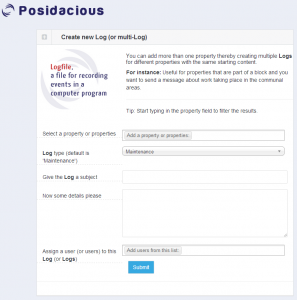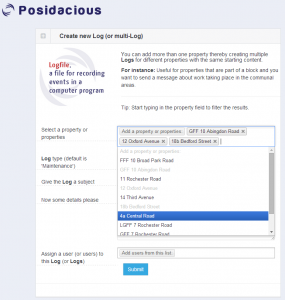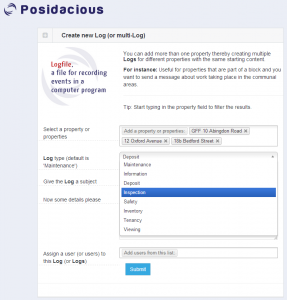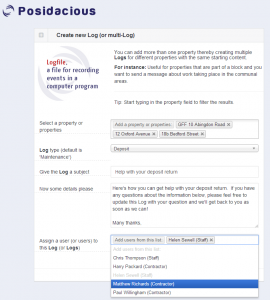We call this multi Logs. Multi Logs are a way of creating Logs with the same starting point (subject, details, assigned users) for more than one property (or unit).
What?
Let’s say you have a block of flats that naturally have shared communal areas such as hallways, front doors, car parks and so on. With multi Log you can create a Log for all of the flats in the block with the same starting content.
For instance, you might want to create a Log for all flats that share a front door to let the tenants of the flats know that you will be changing the passcode or that it will be painted on such and such a day.
Also
You could also use multi Logs for houses that have individual tenants in them. Each on a single tenancy. In cases like this, you might want to create separate Logs for each tenant (unit) explaining about a viewing or some maintenance repairs in the communal areas.
Another also!
Why not send a Log to groups of properties that you manage? If you manage student properties then it is likely that you might want to send them all a Log about deposit returns. Rather than re-write the Log or copy and paste for every single property, you can simple select them all and write the Log once!
Screenshots
The new Create Log screen
Showing multiple properties added
Choosing a Log type
The current choices are: Maintenance (default), Information, Deposit, Inspection, Safety, Inventory, Tenancy, Viewing
You can add multiple contractors at time of creating the Log now!