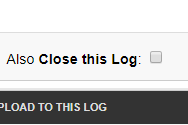Checkbox to Close Log
It’s a small thing but I’ve been wanting to do this for a while.
When I want to close a Log I might also want to update the Log with some text such as:
“Thank you for the update, I’ll now close this Log” or,
“That’s great, if it happens again, please update this Log which will re-open it”
it’s quite obviously really. You want to close the Log but also offer up thanks or a final comment while closing it.
You could do this in two actions. The first being the update you write (as in the examples above) and the second action being to close the Log by clicking the Close this Log link.
There are two problems with why that’s not a great way of doing things:
1. You have to make two actions and wait for each to complete: first the update, then the closing of the Log
2. The second problem is that two emails are now sent out informing all those associated with the Log of the updates. What a waste and potential annoyance!
Why? The users seeing the first email might sign in to Posidacious to see what the update was only to see that the update was a simple
“Thanks, I’ll now close the Log”
By receiving one email, this becomes unnecessary since the email update comes through as
“such and such Log has now been Closed”
So, what has changed?
Now there is a checkbox next to the label of “Also Close this Log:” like this:
Now you simply need to write your update and tick the box to close the Log as well as updating it!
Hope this helps 🙂
Regards, the Posidacious Team